Cloud-Transkription ist tot. Sie weiß es nur noch nicht.
Im vergangenen Jahr haben wir eine strukturelle Veränderung bei Sprache-zu-Text-Tools beobachtet. Cloud-Lösungen dominierten einst den Markt, weil sie größere Modelle ausführen konnten. Dieser Vorteil ist verschwunden. Jetzt kann Ihr MacBook das 800-Millionen-Parameter-Modell Whisper Large-v3 Turbo ausführen und 10 Minuten Audio in 63 Sekunden verarbeiten. Das iPhone kann für mobile SoCs optimierte Varianten vollständig offline ausführen.
In diesem Artikel erklären wir, warum Offline Whisper Sprache-zu-Text zur besseren Wahl geworden ist — basierend auf Technik, nicht auf Überzeugung.
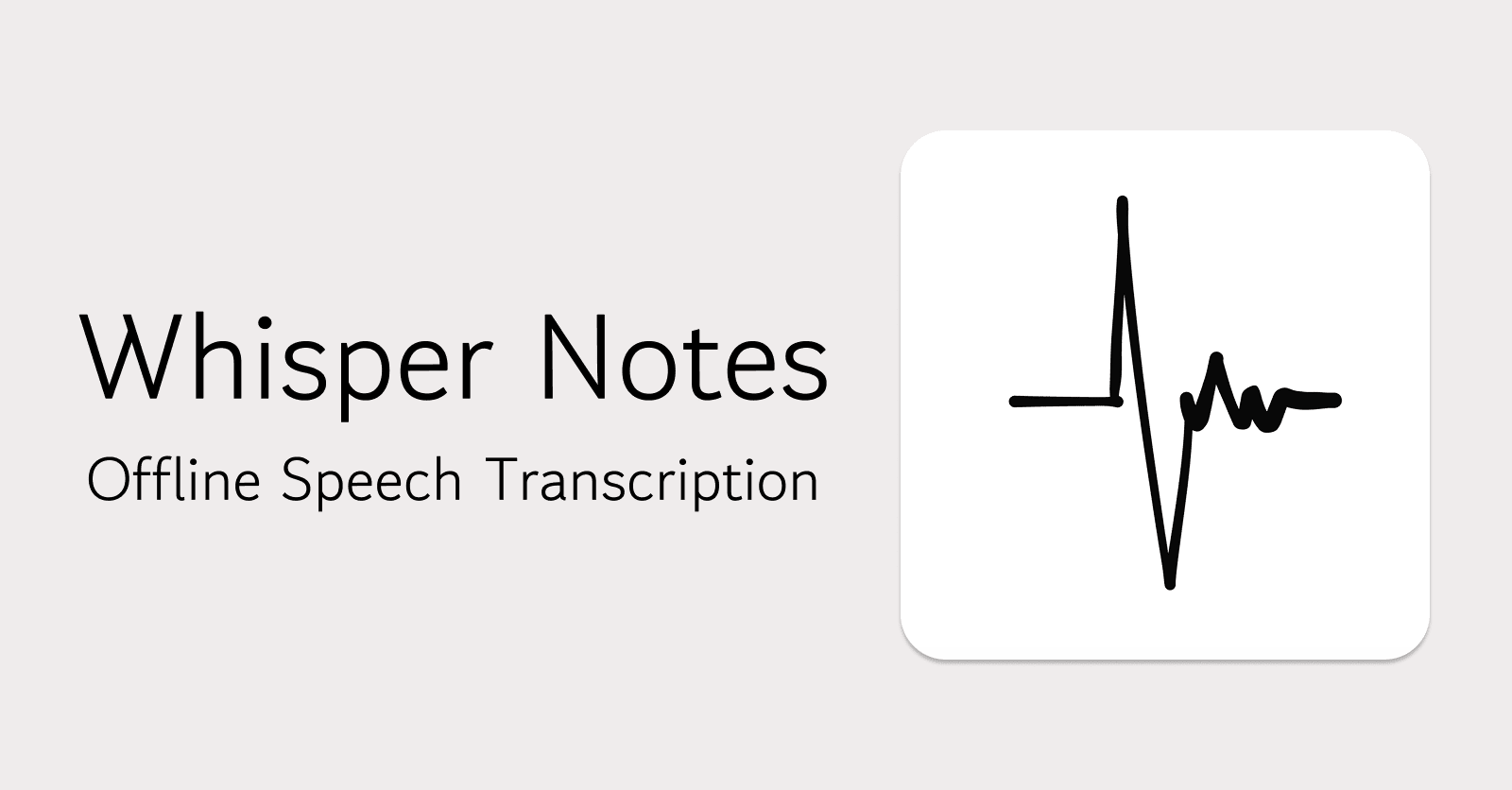
Whisper Notes: Professionelle Offline-Transkription
Die Latenzgleichung hat sich geändert
Cloud-Transkription hat eine fixe Latenzuntergrenze: Audio-Upload + Server-Warteschlange + Modell-Inferenz + Ergebnis-Download. Selbst unter idealen Netzwerkbedingungen bedeutet das mehrere Sekunden Roundtrip-Verzögerung. Bei instabilem Netzwerk können es Dutzende Sekunden werden.
Lokale Inferenz eliminiert diese Variablen. Whisper Large-v3 Turbo auf Apple Silicon ermöglicht Streaming-Transkription nahezu in Echtzeit während Sie sprechen. Kein Warten auf Uploads, kein Netzwerk-Jitter, keine Server-Warteschlangen.
Unsere Messdaten: Auf einem M1 MacBook Air verarbeitet Large-v3 Turbo Audio mit 9-10-facher Wiedergabegeschwindigkeit. Eine 10-minütige Aufnahme wird in etwa 63 Sekunden transkribiert. Das ist keine Spitzenleistung, sondern ein nachhaltiger, reproduzierbarer Durchsatz.
Hardware-adaptive Architektur
Nicht alle Geräte können dasselbe Modell ausführen. Das ist keine Einschränkung, sondern bewusstes Engineering-Design.
Mac (Large-v3 Turbo, 809 Millionen Parameter): MacBooks und Macs verfügen über kontinuierliche Stromversorgung, aktive Kühlung und ausreichend Speicher. Das ermöglicht die Ausführung des vollständigen Large-v3 Turbo — eines Modells, das die Genauigkeit von Large-v3 beibehält und gleichzeitig die Inferenzgeschwindigkeit um das 4-5-fache steigert. Sie erhalten Cloud-Level-Genauigkeit mit lokaler Geschwindigkeit.
iPhone (optimierte Whisper-Variante): Mobile Chips arbeiten unter Leistungs- und Wärmebeschränkungen. Wir setzen für die Neural Engine optimierte Whisper-Varianten ein, die innerhalb des Leistungsbudgets exzellente Genauigkeit liefern. Der Kompromiss ist klar: kleinere Modellgröße im Vergleich zu Large-v3 Turbo, aber keine Netzwerklatenz und konsistent genaue Leistung auf dem Telefon.
Komplett offline: Audio importieren und direkt transkribieren
Datenschutz ist Architektur, keine Funktion
Die meisten Cloud-Transkriptionsdienste haben Datenschutzrichtlinien, die versprechen, Ihre Daten zu schützen. Aber die Architektur macht Datenschutzrichtlinien irrelevant.
Sobald Audio über ein Netzwerk übertragen wird, verlieren Sie die Kontrolle darüber. Es kann protokolliert, gecacht, für Training verwendet oder vorgeladen werden. Selbst mit den besten Absichten in den Richtlinien ist die bloße Existenz von Daten auf einem Server eine Angriffsfläche.
Lokale Verarbeitung eliminiert diese Angriffsfläche. Aufnahmen verlassen Ihr Gerät nie. Keine Übertragungsprotokolle, keine serverseitige Speicherung, keine Möglichkeit des Zugriffs durch Dritte. Es geht nicht darum, uns zu vertrauen, sondern darum, die Notwendigkeit des Vertrauens zu eliminieren.
Wann die Cloud noch Sinn macht
Unsere Local-First-Position basiert auf Technik, nicht auf Dogma. Es gibt Szenarien, in denen Cloud-Lösungen noch sinnvoll sind:
- Echtzeit-Zusammenarbeit mit mehreren Personen: Wenn 10 Personen gleichzeitig eine Echtzeit-Transkription sehen müssen, ist ein gemeinsamer Server eine vernünftige Architekturentscheidung.
- Ältere Geräte mit Speicherbeschränkungen: Wenn Ihr Gerät die Modelldateien nicht aufnehmen kann, ist die Cloud eine praktikable Alternative.
- Spezialisierte Sprachmodelle: Für sehr nischenhafte Sprachen oder Dialekte gibt es möglicherweise nur Cloud-exklusive Modelle.
Die Wahrheit über die Genauigkeit
Ein häufiges Missverständnis: Größere Cloud-Modelle bedeuten höhere Genauigkeit. Das stimmte 2022. Jetzt nicht mehr.
Whisper Large-v3 Turbo ist ein destilliertes Modell — es lernt vom vollständigen Large-v3 und behält die Genauigkeit bei, während es die Rechenanforderungen reduziert. In Standard-Benchmarks erreicht es eine vergleichbare Wortfehlerrate wie das vollständige Modell, bei 4-5-fach schnellerer Inferenz.
Überlegungen zum Wirtschaftsmodell
Abonnementbasierte Cloud-Transkription hat laufende Kosten — Abrechnung pro Minute oder monatliche Gebühren. Das erscheint für Gelegenheitsnutzer günstig, summiert sich aber für Vielnutzer schnell.
Die Wirtschaftlichkeit der lokalen Verarbeitung ist anders: einmaliger Kauf, danach sind die Grenzkosten nahezu null. Die zusätzlichen Kosten für eine 10-minütige Aufnahme und eine 10-stündige Aufnahme sind gleich: null.
Kostenvergleich
| Dienst | Preismodell | Kosten 1 Jahr (1 Std/Woche) |
|---|---|---|
| Otter.ai | 16,99 €/Monat | 203,88 € |
| Rev.com | 0,25 €/Minute | 780 € |
| Whisper Notes | 4,99 € einmalig | 4,99 € |
Praktische Funktionen: Warum sie existieren
Jede Funktion, die wir entwickeln, ist eine Antwort auf ein beobachtetes Problem:
Sperrbildschirm-Widget
Wir haben beobachtet, dass die wertvollsten Aufnahmen oft plötzlich benötigt werden — ein Geistesblitz, ein zufälliges Gespräch, ein unerwarteter wichtiger Anruf. Telefon entsperren, App finden, Aufnahme antippen — jeder Schritt ist eine Gelegenheit, den Moment zu verpassen. Ein-Tipp-Aufnahme vom Sperrbildschirm beseitigt diese Hürde.
Direkt vom Sperrbildschirm aufnehmen, keine Inspiration verpassen
Anfängliche Prompts (Benutzerdefiniertes Vokabular)
Whisper leistet bei allgemeinen Inhalten hervorragende Arbeit, aber jedes Fachgebiet hat Begriffe, die nicht erkannt werden. Medizinische Terminologie, juristische Begriffe, firmeninterne Bezeichnungen, technische Abkürzungen. Anfängliche Prompts ermöglichen es Ihnen, dem Modell vorab mitzuteilen: „Diese Wörter werden vorkommen, bitte erkenne sie korrekt."
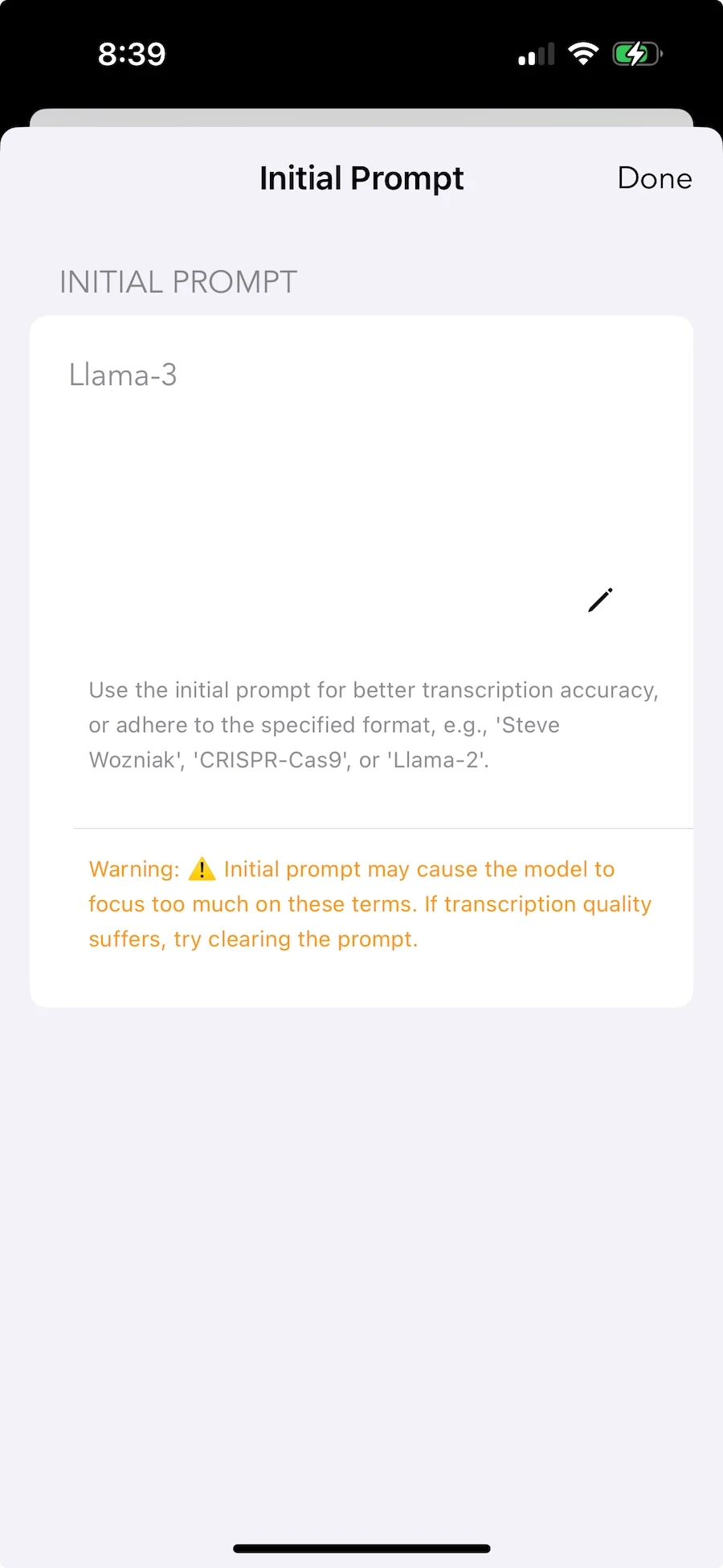
Fachbegriffe festlegen zur Verbesserung der Erkennungsgenauigkeit
Absätze mit Zeitstempeln
Der Wert langer Aufnahmen liegt oft in bestimmten Abschnitten. Ohne Zeitstempel müssen Sie die gesamte Aufnahme anhören, um diesen einen Satz zu finden. Mit klickbaren Zeitstempeln können Sie direkt zum relevanten Teil springen.
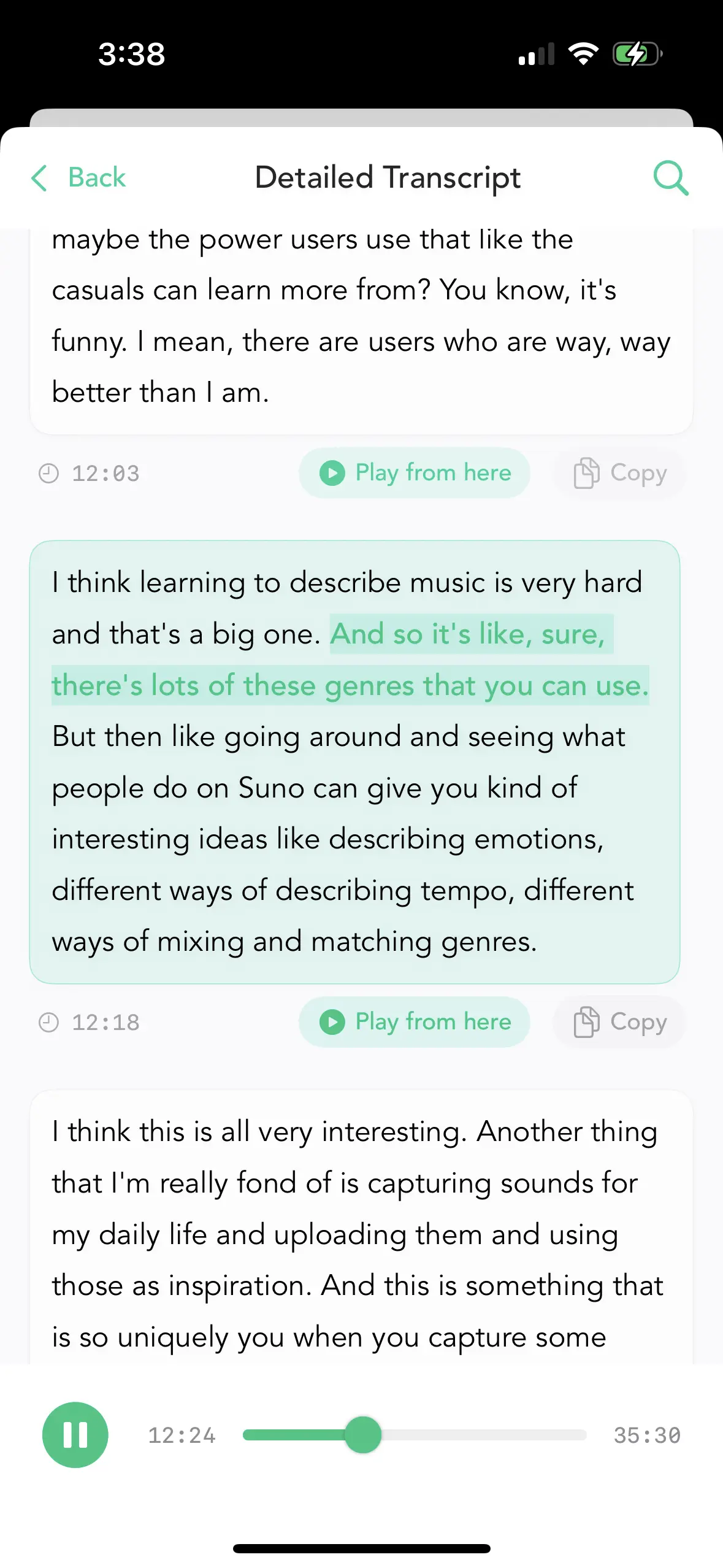
Präzise Position mit Zeitstempeln, schnelles Springen
Massenexport
Forscher, Journalisten, Anwälte verarbeiten oft Dutzende von Aufnahmen auf einmal. Einzeln exportieren ist ein inakzeptabler Arbeitsablauf. Massenoperationen machen dies praktikabel.
Mehrfachauswahl, auf einmal exportieren
Mehrsprachig: Echte Leistung in 80+ Sprachen
Whispers Trainingsdaten umfassen 99 Sprachen, aber die Tiefe der Abdeckung variiert. Hauptsprachen wie Englisch, Chinesisch, Spanisch, Deutsch und Japanisch haben massive Trainingsdaten und sehr hohe Genauigkeit. Weniger verbreitete Sprachen können etwas schlechter abschneiden, sind aber normalerweise brauchbar.
Ehrliche Einschränkung: Code-Switching (Mischen mehrerer Sprachen in einer Aufnahme) bleibt eine Herausforderung. Wenn Sie in einem Satz zwischen Deutsch und Englisch wechseln, kann das Modell an den Wechselpunkten Fehler machen. Das ist eine allgemeine Einschränkung aktueller Spracherkennungstechnologie, nicht nur unsere.
Fazit: Eine technische Entscheidung, kein Glaubensbekenntnis
Wir haben Whisper Notes entwickelt, weil lokale KI-Inferenz für Sprache-zu-Text besser ist — bei Latenz, Datenschutz, Zuverlässigkeit und Kosten. Es geht nicht darum, „gegen die Cloud" zu sein oder „Local-First zu glauben". Es geht darum zu erkennen, dass sich die technischen Bedingungen geändert haben, und darauf basierend Tools zu entwickeln.
Wenn dieser architektonische Ansatz Ihren Bedürfnissen entspricht, können Sie ihn unten ausprobieren.