La confidentialité de la voix : pourquoi nous avons choisi l'architecture locale
Vous n'avez pas à choisir entre commodité et contrôle.
Les mémos vocaux sont différents
Les mémos vocaux sont souvent désordonnés, non filtrés et personnels. Ils capturent des pensées en formation—des idées avant d'être affinées, des frustrations avant d'être traitées, des observations avant d'être structurées. Cette authenticité brute est précisément ce qui les rend précieux.
Ils se ressentent différemment d'un document soigné. Ce sentiment compte.
Quand vous enregistrez un mémo vocal, vous parlez souvent à vous-même. L'intimité de ce moment—les phrases incomplètes, les pensées vagabondes, l'honnêteté sans protection—mérite un certain respect dans la façon dont c'est géré techniquement.
Une question d'hygiène numérique
Votre voix est un identifiant biométrique unique. Contrairement à un mot de passe, vous ne pouvez pas la réinitialiser. Contrairement à un numéro de carte de crédit, vous ne pouvez pas en demander un nouveau. Ce n'est pas pour effrayer—c'est simplement une propriété des données vocales qui mérite d'être reconnue.
Pour la plupart des enregistrements quotidiens, le traitement cloud est tout à fait acceptable. Mais pour le contenu sensible—réflexions personnelles, notes professionnelles, conversations avec des clients—garder les fichiers audio bruts hors du cloud est simplement une bonne hygiène numérique. C'est le même principe que de ne pas stocker les mots de passe en clair : non pas parce qu'une catastrophe est imminente, mais parce qu'une architecture réfléchie prévient les problèmes avant qu'ils ne surviennent.
Nous avons construit Whisper Notes autour de ce principe. Votre audio reste sur votre appareil—non pas parce que nous pensons que les services cloud sont dangereux, mais parce que vous devriez avoir le choix.
L'architecture
Whisper Notes exécute le modèle de reconnaissance vocale Whisper d'OpenAI directement sur votre matériel. Il n'y a pas de composant serveur. Vos enregistrements sont traités localement et ne sont jamais transmis nulle part.
L'implémentation diffère entre les plateformes pour optimiser les capacités de chaque appareil :
Mac : Whisper Large-v3 Turbo
Sur Mac, nous exécutons Whisper Large-v3 Turbo—un modèle de 1,5 milliard de paramètres optimisé pour Apple Silicon. Cela fournit une précision comparable aux services de transcription cloud, avec une ponctuation correcte et un formatage intelligent des paragraphes.
La vitesse de traitement évolue avec votre puce : les machines M4 atteignent environ 12x temps réel, tandis que les puces M1 fonctionnent à environ 8x temps réel.
iPhone : Modèle Whisper optimisé pour mobile
Les appareils mobiles ont des contraintes différentes—limites thermiques, autonomie de la batterie, bande passante mémoire. Nous utilisons un modèle Whisper optimisé pour mobile, ajusté pour le Neural Engine sur les puces A et M.
Bien que plus petit que le modèle Mac, il produit du texte structuré et ponctué qui surpasse systématiquement la dictée standard. Le compromis est honnête : pour une précision maximale sur les longs enregistrements, traitez sur Mac. Pour une capture rapide, le modèle mobile fonctionne bien.
Conçu pour la vitesse
Les bonnes idées n'attendent pas. Elles viennent pendant que vous conduisez, marchez ou juste avant de dormir. Le widget d'écran de verrouillage est conçu pour minimiser la friction entre la pensée et l'enregistrement.

Widget d'écran de verrouillage avec Activité en direct
- • Activation d'une touche : Commencez à enregistrer directement depuis l'écran de verrouillage
- • Activité en direct : Confirmation visuelle de la durée d'enregistrement sur la Dynamic Island
- • Face ID fluide : Le widget fonctionne parfaitement avec l'authentification Face ID
- • Compatible mains libres : Fonctionne avec des gants, des mains mouillées ou des gestes de toucher AirPods
Le flux de travail capture-révision
Le flux de travail le plus efficace pour les mémos vocaux sépare la capture de la révision. Les appareils mobiles excellent dans l'enregistrement rapide ; les environnements de bureau dans l'édition approfondie.
iPhone : Capture
Utilisez l'iPhone pour capturer les pensées quand elles surgissent. Le widget d'écran de verrouillage réduit la friction à une seule touche. Le modèle mobile transcrit immédiatement, fournissant du texte utilisable sur place.
Mac : Révision
Sur Mac, Whisper Notes offre des outils pour le travail approfondi :
- • Traitement Large-v3 Turbo : Re-transcrivez les enregistrements avec une précision maximale
- • Paragraphes horodatés : Cliquez sur n'importe quel paragraphe pour sauter à ce moment dans l'audio
- • Lecture synchronisée : Le texte se surligne pendant la lecture audio
- • Export flexible : Texte brut, format horodaté ou sous-titres SRT
- • Dictée système : Maintenez Fn pour dicter directement dans n'importe quelle application
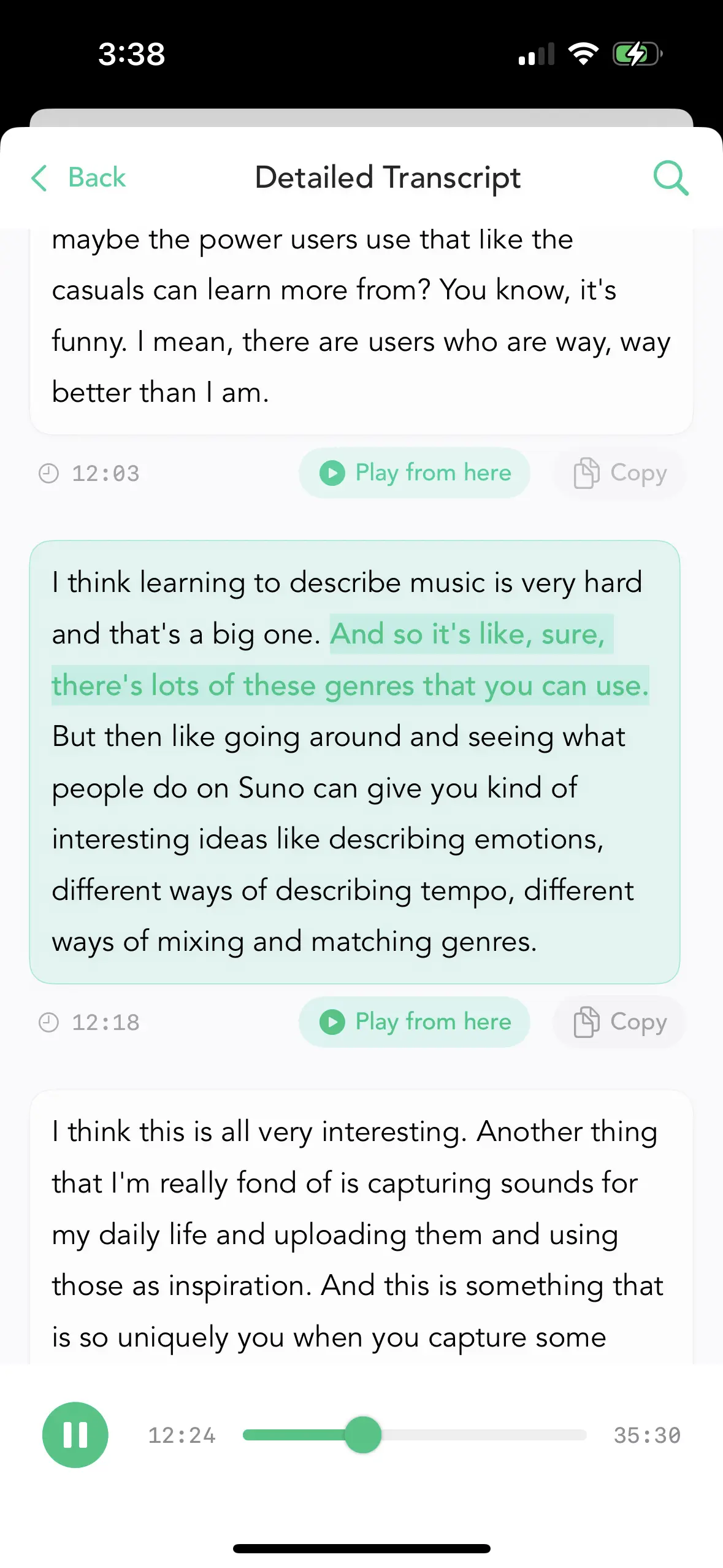
Transcription horodatée et lecture audio synchronisée
Tranquillité d'esprit
Le vrai bénéfice n'est pas seulement la sécurité technique—c'est psychologique.
Savoir que votre audio ne quitte jamais l'appareil vous donne la liberté de parler totalement librement, sans autocensure. Vous pouvez enregistrer des pensées à moitié formées, évacuer des frustrations, brainstormer de façon débridée ou documenter des affaires professionnelles sensibles—le tout sans vous demander qui pourrait éventuellement accéder à cet audio.
C'est la même raison pour laquelle certains préfèrent écrire dans un carnet physique : non pas parce que les notes numériques sont dangereuses, mais parce que le sentiment de confidentialité change la liberté avec laquelle vous pensez.
Le modèle économique
Puisque tout le traitement se fait sur votre appareil, il n'y a pas de coûts serveur qui augmentent avec l'utilisation. Cela permet un modèle d'achat unique : 4,99 € pour iPhone et Mac, pour toujours.
Pas d'abonnements. Pas de frais à la minute. Pas de limites d'utilisation.
Les compromis honnêtes
Le traitement local comporte de vrais compromis qui méritent d'être compris :
Considérations
- • Vitesse de traitement : L'inférence sur appareil est plus lente que les APIs cloud. Un enregistrement de 10 minutes prend 1-2 minutes sur iPhone 15. Les services cloud répondent en secondes.
- • Plafond de précision : Whisper atteint 95%+ de précision sur la parole claire. Les accents forts ou le bruit de fond significatif peuvent nécessiter quelques modifications.
- • Plateforme : Uniquement Apple Silicon—Mac M1 ou plus récent, iPhone avec iOS 18+. Pas d'Android ni Windows.
- • Transcription post-enregistrement : Whisper Notes transcrit après l'enregistrement, pas pendant. Cela produit des résultats plus précis.
Quand cette approche convient
Whisper Notes fonctionne bien pour :
- • Professionnels soucieux de la confidentialité : Juridique, médical, journalisme, thérapie
- • Réflexion personnelle : Journal, capture d'idées, traitement des pensées
- • Environnements hors ligne : Avions, installations sécurisées, connectivité peu fiable
- • Utilisateurs fatigués des abonnements : Un paiement, accès permanent
Quand envisager des alternatives
Les services cloud peuvent mieux convenir si vous avez besoin de :
- • Transcription en temps réel partagée avec une équipe
- • Traitement instantané d'enregistrements très longs
- • Support Android ou Windows
Résumé
Whisper Notes est construit sur une prémisse simple : les mémos vocaux sont personnels, et vous devriez contrôler où réside cet audio. Nous avons choisi une architecture local-first non pas parce que les services cloud sont mauvais, mais parce que certains contenus méritent de rester sur votre appareil.
Whisper Large-v3 Turbo sur Mac pour la précision. Un modèle optimisé pour mobile sur iPhone pour la capture rapide. Les deux plateformes traitent entièrement hors ligne.
4,99 € une fois. iPhone et Mac. Votre audio vous appartient.